Hey Folks
You already would have heard or even Temple Run 2 on your Device (Smart Phone/Tablet), but have you heard about running it on PC.
Above is Temple Run 2 Gameplay Screenshot on Bluestacks
30 MB
PRE-REQUISITESAs a pre-requirement, you should already have Bluestacks Android App Player, installed on your PC. Bluestacks is a software that'll help you run Android apps on your PC.
Here's an article that gives a review about Bluestacks & also tells you, how to download & install it:
View Now
Here's the download link for Bluestacks, straight way, if you need:
Download Now
THE GAME/ APP
As you would already know, it's an awesome game. As the name suggests, it is based on a simple thing, Running away from enemy.
Did you ever wonder that one of the best games, like Angry Birds & Temple Run, are based on a simple yet extremely Appealing concept?
Anyways, in this game you'll have to run from an enemy of yours away from a temple, dodging spaces, turning around etc. These concepts were included in Temple Run 1 too.
But in Temple Run 2, you can even climb ropes, travel in train carriage & do other things, which are new concept.
The graphics are very beautiful, as always. There are different power ups too, like the one that allows you to be a magnet & catch coins etc.
So in short, the game is wonderful & everyone should play it at-least once.
DOWNLOAD & INSTALL
So to download Temple Run 2 on Bluestacks Android App Player for PC, you'll need a method to run Google Play Store/Android Market on Bluestacks. Here's a post, of mine, that explains the way to do it, without downloading anything:
Now, in Android Market / Play Store, Search for "Temple Run 2", then download & Install it.
You'll get Temple Run 2 in "My Apps" section of Bluestacks.
Also, here's the Google Play Store/Android Market link to Temple Run 2 for Android:
GAMEPLAY NOTES
1. Please
2. For Tilting, like in Phone, you can use the arrow keys, given on your Keyboard.
UPDATE (17/12/2013)
The "cutting" work done above (in Gameplay Notes) is in effect from the update on 17/12/2013.
(tested on Bluestacks 0.7.6.2802)
Thanx to the helpful query by Vignesh .b
For the arrow keys to work, for tilting (like in Phone), in Temple Run 2:
You will need to goto Bluestacks Settings (the button on the bottom-right corner of the screen), Click on "Manage Applications" & change size to "Tablet", so that Tilting with arrow keys will now work for you, in Full-Screen.
That's it!
I hope you liked the above method to Download Temple Run 2 to Bluestacks for PC.
Please Comment with your questions or your opinion about it.
Image By Boians Cho Joo Young__Freedigitalphotos.net.jpg
ENJOY!!!
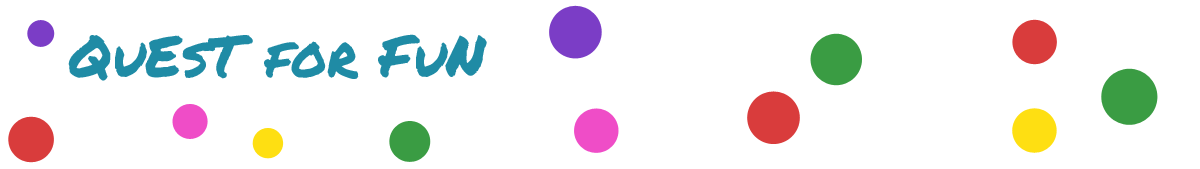


i download temple run on bluestack but only sound no pictures send me solution ?
ReplyDeleteHey,
DeleteWell this is strange, because it was working for me. You can see the "Gameplay Notes" section on this post, make sure Bluestacks has been updated to latest version & you have a good PC to run Bluestacks & the game.
All the Best!
hey.. my keyboard arrows are not working!!!!
ReplyDeletePlease wait for a couple of days till I check it out.
DeleteThank you for telling Vignesh, the solution is in the "Update" section of the post.
Deletetemple run is not working in my pc , the application saying please wait loading library, loading data and thats it after that nothing happen help me
ReplyDeleteHi! I just re-installed the game & it still works for me. Your game might be corrupt. You can try to re-install it. If it still doesn't work, Please tell me you PC specifications.
DeleteThank you for the good writeup. It in fact was a amusement account it.
ReplyDeleteLook advanced to far added agreeable from you! By the way, how could we communicate?
Feel free to visit my blog post plastic surgeon salary in New Jersey
Valuable info. Fortunate me I discovered your web site unintentionally, and I'm surprised why thos coincidence did not took place earlier!I bookmarked it.
ReplyDeletemy web page: this website
not work ful
ReplyDelete