Hey Folks
Today I have a very special post for you, which tutors you, how to run the Popular Audio/Text Chatting Android/Other Smart Phones App on Bluestacks for PC (Mac/Windows).
The above screenshot shows Viber running on Bluestacks for PC.
By Audio Chat, I mean you can call anyone, with Viber Installed, for Free.
This helpful method may also aid those, who don't have internet connection on their Smart Phone. They can use Viber on PC, with the help of Bluestacks.
For this method to work, no Smart Phones/Tablets will be required, you'll need only a working Mobile Number & Good PC.
As the app treats Contacts as friends, you can manually add contacts to Bluestacks (by typing), but for importing them from Phone (in .vcf format) , you may need a Smart Phone.
By the way, in one line, Bluestacks is a software, that helps you run Android apps on PC.
PRE-REQUISITES
The Pre-requirements, that I expect you to already have, for running "Viber" on bluestacks for PC, will be Bluestacks Android App Player itself.
Here, I've given a post about installing Bluestacks, along with its review:
View Now
Here's the link to download Bluestacks for PC:
Download Now
THE APP
Many of you readers may already know, what this app is all about. It's a kind of a hybrid mixture of Social Networking, Live Text Chat & Calling.
Yes, you read right! with this app installed on your Device (PC, for us!), you can Audio Chat with your friends & Contacts that you have. That is, it's a free call service, which requires internet connection.
Isn't it great, you can make calls to many people without roaming charges.
But the condition is, the contacts, that you wanna chat with, should also have Viber installed on your device. And yes, for Audio Chat on your PC, you will also need a microphone.
Your Contacts will be treated as your Friends in this app.
If you are able to use this app on Bluestacks, it'll be wonderful! As mostly PC internet is much stronger than mobile Internet, which'll make Both Audio & Text chats easier.
DOWNLOAD & INSTALL VIBER
So to download Viber on Bluestacks Android App Player for PC, you'll need a method to run Google Play Store/Android Market on Bluestacks. Here's a post, of mine, that explains the way to do it, without downloading anything:
Now, in Android Market / Play Store, Search for "Viber", then download & Install it.
You'll get Viber in "My Apps" section of Bluestacks.
Anyways, if you want the Google Play Store/Android Market link to Viber for Android, here it is:
Visit Now
RUNNING VIBER
After Installing the app, in bluestacks, run it. Follow the instructions that come.
To verify your mobile number, you can use any working mobile number that you have. Even the simple one, that is not a Smart Phone would work.
Verification can take some time, I got message 1 day after my request. So be patient for 24 hours.
After that, you'll have successfully run Viber for PC.
Viber will require you to have contacts in Bluestacks.
To add new contacts to Bluestacks, which will be detected by Viber automatically, use the post below:
View Now
To Backup & then import contacts from Samsung Smart Device (Smart Phone/Tablet), into Bluestacks, to use them as Viber friends contacts, check the below post:
View Now
To import .vcf (VCard Files) Contacts into Bluestacks, for using them as Viber Friends, use the below post:
View Now
That's it!
I hope you would have enjoyed the above post.
Do comment with your own review about this or anything or yes, with your questions.
Photo By Boians Cho Joo Young__Freedigitalphotos.net
ENJOY!!!
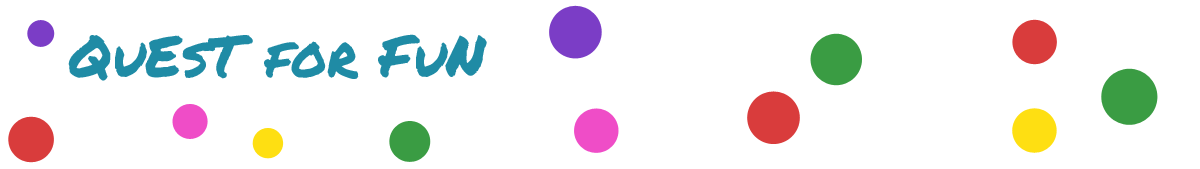


You can also make free calls to anyone who also have Viber installed on their smartphones on PCs. Calls can be made directly on mobiles with Viber Out which required credit in your account. It is the best alternative of Skype. With Viber 5.0.1 for PC you can stay connected to your loved ones even if you don’t have mobile with you. You can also download viberdownload10.com
ReplyDeleteThis article gives the light in which we can observe the reality. This is very nice one and gives indepth information. Thanks for this nice article.viberdownload10.com
ReplyDeletemeenu
ReplyDeleteThis comment has been removed by the author.
ReplyDelete