Hey Friends
The below image shows, how you see Videos in MX Player:
Today I've got another review post about a mind-blowing App for Android, Video Playing App, to be precise, MX Player for Android.
-This will not only be a review, but also a Tutorial. I've mentioned some steps also, to have a desired setting.
-This article will also tell you about 10 reasons of WHY TO HAVE MX PLAYER for Android.
-This app is literally Fascinating Video Playing App. But not only videos, it can play Audio Files, like wma or mp3s too.
I'll give you a way to do it too.
-I've also given a few tricks that you can do, to enhance this app's features.
-I've also given Google Play Store/Android Market Download Links to the App.
The app exists & has a Free version, as on 04 August, 2013. I don't know about the Future!
THE APPThe app is really a superb one.
It transforms your Android Device & really adds a lot of Playback Features, which gives the best way of Viewing Videos, on your Android Device.
To demonstrate the brilliance & usefulness of this app, here are some features about it that I love the most:
1. Stability
This is the best thing, I like about this app. It is really a stable app. It rarely Hangs & also in usage it plays Video very smoothly, even in smaller Devices (to the best it can!).
It runs quite fast.
2. Design
MX Player has a superb Design & good File arrangement system too. Two Themes, Black & White, are available. Both of them are pretty good. You can use any.
To change your MX Player Theme, in its Menu, Press your Device' "options" Button & select "Settings" Option, Then, "List" & Further, "Theme".
This will allow you to choose the theme you want.
3. Video Arrangement
MX Player has an excellent Video Arrangement System. Video Scans will almost be equal to null. The Folders containing Videos will be shown & you will be able to run them.
This also offers a playlist kind of a system. You can put your Playlist Files in one folder & all of them will be played.
4. Video Management
MX Player also have Video Management Tools, like Deleting Videos, Renaming Them, etc.
For managing Videos in Mass Scale i.e. Multi-Select, you can press options menu, while in a Folder & Select "Edit" & then perform the required operation like deleting on more than one number of files/Videos.
If the "Edit" option isn't available, Press the "Options" Button, then "List" >> (Edit Section) >> "Allow Editing." i.e. Tick the Allow Editing option.
5. Codecs Availability
For smaller devices that don't have codecs to play videos for Format .flv, .avi, etc. This app has separate Codecs, different for different kinds of devices & will find the best match automatically, when you install it.
If your Phone Doesn't have in-built Codecs already, then you'll be told to download them. Only then, you'll be able to run this app.
6. Background Play
This is one of the great features, found in the latest versions of the app.
Have you ever wanted to do & think about something else, while watching a video / video song on your Android Device & wanted to see something else in your mobile while Audio of the video is still on?
Well this Player can do it. This enables it to have full features of multi-tasking. Yes, you read right! You can do anything else in your mobile, while the audio for the video is still on.
To enable this feature in MX Player:
In its Main Menu, press the Options Button & then Select "Settings", then go-to "Player" Option. Under The Background Play Section, Tick
"BACKGROUND PLAY" not "BACKGROUND PLAY (AUDIO)".
See the Background Play proper setting in the screenshot below:
Note: Background Play, worked for me, even with Hardware Decoder.
This is really one of the best features of this app, you can play Audio of a Video, even when you're doing something else, like using the Browser.
7. Different Decoders for Playing Videos
With MX Player, you can also have three (3) different types of decoders, currently.
Decoder refers to the different codec Settings/Profiles, which are usually complex. So they've given 3 types of Codec Settings or Profiles, which can be differently used for different videos.
These are: S/W (Software), H/W (Hardware) & H/W+ (Hardware +) Decoders.
Hardware Decoder
H/W is simple Hardware Decoder, that your Default Android Video Player also uses. This is mostly used for Video Formats like MP4.
Now You may ask, why do we need MX Player, if it uses same Codecs as our Android native Video Player?
The answer to this is that MX Player offers many other features than simply Decoders, like Design, Stability, Video Arrangement, Background Play, etc.
Note: H/W Decoder in MX Player may not support features like Having 200% Volume, for them the solution is H/W + Decoder.
Software Decoder
S/W is the software decoder, which uses Software's Special Codecs, for playing videos of Formats like .flv (Flash Video) on your device.
There are many features, like having 200% Volume, that aren't available on Hardware Decoder, but are available in Software Decoder.
Having 200% Volume has also been discussed as next point.
Note: On slower/Older Android Phones, Software Decoder may not work efficiently & there may a lag in the video. For them, Hardware + Decoder is the solution.
Hardware + Decoder
So before saying, what this is, I want to tell you WHY HARDWARE + Decoder?
You may know that, in slower/older Devices, Hardware Decoder works efficiently, whereas, software decoder may have some Lags in Video Playing.
But features like Having 200% volume work only for S/W Decoder.
So, for overcoming this issue, H/W + Decoder was made, which is very efficient (plays videos without Lags) & also supports features like Having 200% Sound Volume, which is great, isn't it?
The makers are not only paying attention to users having Bigger Phones, but also to the ones having Smaller Phones. Isn't it Wonderful?
To choose Required Decoder
To select a decoder, while playing a video, there'll be a small icon, saying "H/W" or "S/W" or "H/W+". Simply Tap on that & select the decoder you want.
The above image show basic Settings on MX Player for Android.
Note: If you don't get "H/W+" decoder option, upgrade the App & then:
A. Press the "Options" Button in Main Menu.
B. Tap the "Settings" Option.
C. Go-to "Decoder" & Check "Use H/W+ Decoder".
To SET Default Decoder for Playing Videos
By Default, Hardware Decoder, will be your Default Decoder.
To set "H/W+" Decoder as default:
A. Press the "Options" Button in Main Menu.
B. Tap the "Settings" Option.
C. Go-to "Decoder" & Check "Use H/W+ Decoder" and "Use H/W+ Decoder (local)".
To set "S/W" Decoder as default:
A. Press the "Options" Button in Main Menu.
B. Tap the "Settings" Option.
C. Go-to "Decoder" & Check "Use S/W Decoder (local)".
To set "H/W" Decoder as default:
Un-check Both Local Options mentioned above.
8. To Increase Sound Volume upto 200%
Yes, you read write, with MX Player, you can increase the sound volume of a VIDEO (or AUDIO, see "Playing Audio Files with MX Player", in Tricks section.), Upto 200%.
Photo By sheelamohan / freedigitalphotos.net
This feature will make your Speakers sound with the volume Double than what they earlier did, without any root required.
See the following post of mine, that'll tell you how to increase volume of Videos/Audios in MX Player upto 200%:
View Now
DOWNLOAD THE APP
MX Player comes in two versions, both have all the features. It's just that one is FREE AD-SUPPORTED Version & the other is PAID AD-FREE version.
Remember, both have all other features similar, with no limitations in the free version.
Photo By Master isolated images / Freedigitalphotos.net
So here are the Android Market/Google Play Store links to the two Versions
Free Ad-Supported Version
Paid Ad-Free Version (MX Player Pro)
This is also one of the reasons, why MX Player is so good. The Free Ad-Supported Version has no limitations except that it contains ads.
TRICKS FOR MX PLAYER
So here I'm also mention a few Tricks to have some features, not offered by MX Player, but you can add them by following simple steps:
1. To Have Playlists
This method will not require you to have any external apps, Pre-requisites or Pre-requirements.
Note: MX Player also has some playlist features like "Loop one", "Loop all" & "Shuffle", to see details about how to use these in MX Player, see the following post, by me:
View Now
I don't think that currently, MX Player Supports Making Playlists, or even if it does, I'm currently not aware of it. Anyways, here I'm mentioning a trick to create kind of a playlist in MX Player.
Do you remember that MX Player Groups folders very well. We'll use the same technique.
If you want only some song to be played, instead of all.
With a File Exploring App like, ES File Explorer. You can Move all the videos that you wanna play into a separate Folder.
Then in MX Player, play one of them & all other videos in that folder will be played next.
To enable "Play Next" in After-completing Playing one video setting, then in the Main Menu of MX Player:
Press the "Options Button", Then Select "Settings" >> "Player" >> "Playback Complete Action" >> (Select) "Play Next".
2. To Play Audio Files, like wma with MX Player
You may also want to play Audio files with MX Player, for having 200% Sound Volume / Playing .wma File Format, if is not supported by your device as default.
To do it, check the following post, given by me:
View Now
Note (Update 23/5/2014 on merryquest): MX Player has updated & now it supports Audio Files in its interface itself. So the above link has been updated with a better method to play Audio Files in MX Player.
Photo By fotographic1980 / freedigitalphotos.net
Note: I may not be responsible for any harm caused to you or your device, by using the features of MX Player. I'm just reviewing it.
That's it!
I have mentioned my favorite features that MX Player has & have also given my Personal Experience review about it.
I also hope you liked the tricks I mentioned.
Do comment with your own review, questions or features not only about this app but anything, without any abuse though!
Photo By Grant Cochrane / http://freedigitalphotos.net
ENJOY!!!
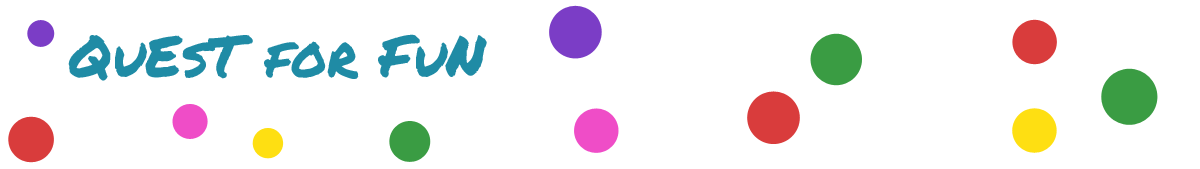








Thank you!
ReplyDeleteYou're welcome
DeleteDear Friends,
ReplyDeleteHow to change HD mx player's theme(background)
This comment has been removed by the author.
ReplyDeleteWe are the leading distributer of MX-500 in India. It gives greatest process control with smart heat technologyMetcal MX-500 Distributor
ReplyDeleteAs a Web Design Company with 20+ years of experience, a Mobile app development & website design developed by us with all the above in mind can only provide a productive and realtively inexpensive marketing tool.
ReplyDeleteoregon mobile app
below are examples
mobile app development
emmy award winning
audacity to claim