Hey People
I just found out any awesome method to add an automatic signature/image/text at the end of every blog Post on the internet, given by Marie Mosley through codeitpretty.com, a very good Blogger. So I'm sharing it with you.
All this, shown on latest Blogger.com Layout/Interface, changed in about year 2013.
WHAT IT IS
Well it is simply a way to tell your readers about some news or give your signature at the end of every blog post without editing each & every Post of your blogger blog.
Just consider, you've got some important news that you wanna give to your readers at the end of every blog post, or you need to show your Signature image at the end of every Blog Post of your Blogger blog.
Would you go through every post (including your posts in Future) & add some text/image manually?
Ofcouse not, there's gotta be a way/trick to do it easily. Here it is, my friend!
(2) Also I'll give link to a method to avoid showing this on your Home Page, that is, it'll only be shown when the users see the post's Page (After pressing "Read More").
(3) I'll give a link to a method which gives "Signatures/Images for Group Blog", i.e. different signatures for different authors.
(4) If you use Link-within, like Related Posts service, then the Image might come below their thumbnails, ther's also a method to get it above Linkwithin.
And yes, all the given tutorials are in accordance with the latest Blogger.com Layout/Interface, changed in about year 2013.
THE METHODS
So you're just one click away from the awesome secret. Here are the links of superb tutorials, given by Marie:
Note: In the below links (precisely points 2, 3 & 4), wait for page to completely load, so that you are automatically taken tot he right Topic.
1. The method to add your Automatic Signature/Image at the end of every Blog Post, in your Blogger (Blogspot) Blog:
Visit Now
2. The method to add the Automatic Signature/Image only on Post Pages (not on your Homepage, before pressing "Read More"):
Visit Now
I just found out any awesome method to add an automatic signature/image/text at the end of every blog Post on the internet, given by Marie Mosley through codeitpretty.com, a very good Blogger. So I'm sharing it with you.
Photo By Gualberto107, freedigitalphotos.net
WHAT IT IS
Well it is simply a way to tell your readers about some news or give your signature at the end of every blog post without editing each & every Post of your blogger blog.
Just consider, you've got some important news that you wanna give to your readers at the end of every blog post, or you need to show your Signature image at the end of every Blog Post of your Blogger blog.
Would you go through every post (including your posts in Future) & add some text/image manually?
Ofcouse not, there's gotta be a way/trick to do it easily. Here it is, my friend!
(2) Also I'll give link to a method to avoid showing this on your Home Page, that is, it'll only be shown when the users see the post's Page (After pressing "Read More").
(3) I'll give a link to a method which gives "Signatures/Images for Group Blog", i.e. different signatures for different authors.
(4) If you use Link-within, like Related Posts service, then the Image might come below their thumbnails, ther's also a method to get it above Linkwithin.
And yes, all the given tutorials are in accordance with the latest Blogger.com Layout/Interface, changed in about year 2013.
THE METHODS
So you're just one click away from the awesome secret. Here are the links of superb tutorials, given by Marie:
Note: In the below links (precisely points 2, 3 & 4), wait for page to completely load, so that you are automatically taken tot he right Topic.
1. The method to add your Automatic Signature/Image at the end of every Blog Post, in your Blogger (Blogspot) Blog:
Visit Now
2. The method to add the Automatic Signature/Image only on Post Pages (not on your Homepage, before pressing "Read More"):
Visit Now
3. For Group Blogs, to have different Signatures, for different Authors, follow the below link:
4. For People who use Linkwithin like service & want the signature/Image to come above the former's thumbnails, use the link below:
So, I hope you liked the above links & adored the tutorials.
That's it That was all for Today.
Do comment with your Queries, for showing me your signature or simply for contacting me.
ENJOY!!!
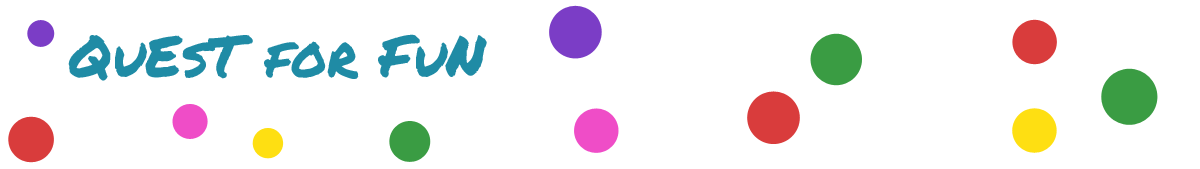


No comments:
Post a Comment
Please Ask your question/Give your opinion, here, I love to read User Comments.
TO GET FUTURE COMMENTS USING EMAIL, LOGIN WITH YOUR GOOGLE ACCOUNT (on a Website like google.com) & while signed in, CLICK "Notify me" checkbox, that appears now, below the commenting box.