Hey Guys
Here's a screenshot of the Game on Bluestacks:
Today I wanna show you another awesome Android Game, run-able on Bluestacks Android App-Player for PC, Pou, Short Name-Big Fun Game.
You're gonna love this game.
PRE-REQUISITES
As a pre-requirement, you should already have Bluestacks Android App Player, installed on your PC. Bluestacks is a software that'll help you run Android apps on your PC.
Here's an article that gives a review about Bluestacks & also tells you, how to download & install it:
View Now
Here's the download link for Bluestacks, straight way, if you need:
Download Now
THE GAME
Pou is totally a very unique game. I mean its concept made me think of terrific imagination of the developers. The game is based on an Alien, named Pou. Now, what you need to do is, take care of the Triangular Shaped Potato-like Alien. Feed him, Take Care of it, Put him to sleep, Make him exercise & do whatever you'd do to your pet!
Yes, it's just like having a pet, isn't it just awesome. Plus, added to that, it also features many Mini Games, to be played by you & Pou, inside it. Pou can also be customized or made to wear various accessories, like Sunglasses, Hats & you can choose between different clothes, he should wear.
You can change rooms where Pou currently is, for different purposes. There's a Bedroom, Bathroom, Kitchen, Lab, Game-room, Hall etc. At any time, you can check Pou's status, to figure out his his needs. Also a snapshot can be taken at any time, while playing the game. The little guy, also makes its eyes small sometimes, like it's gazing you, which means there's a touch of Senses too, in the Sweet pet.
The game makes use of Virtual Coins system. I guess, whenever you fill Pou's needs, like Bathing, Clothing, Food, Gaming, etc., you get coins. Also these virtual coins can be bought with your real money, I think! There are lots of other things to shop for too, like Food & Clothes for Pou.
And the mini-games & Pou's cuteness, just don't let the game to get boring after sometime. These things always impart freshness in it. So Try this game out yourself, using the section, just below.
DOWNLOAD & INSTALL
So to download Pou on Bluestacks Android App Player for PC, you'll need a method to run Google Play Store/Android Market on Bluestacks. Here's a post, of mine, that explains the way to do it, without downloading anything:
Now, in Android Market / Play Store, Search for "Pou", then download & Install it.
Note: After downloading, don't right-away Run the App, first, Go-to Settings, by the Gear Button, on the Bottom-right Side of Bluestacks.
Choose "Change App Size" & change the size of the app, Pou, to "Tablet" & Apply, to run the game in Fullscreen mode.
Also, here's the Google Play Store/Android Market link to Pou for Android:
That's it!
Give your feedback/Questions, using the comments section, below or See the "Contact me" section for other options to contact me.
Pou is totally a very unique game. I mean its concept made me think of terrific imagination of the developers. The game is based on an Alien, named Pou. Now, what you need to do is, take care of the Triangular Shaped Potato-like Alien. Feed him, Take Care of it, Put him to sleep, Make him exercise & do whatever you'd do to your pet!
Yes, it's just like having a pet, isn't it just awesome. Plus, added to that, it also features many Mini Games, to be played by you & Pou, inside it. Pou can also be customized or made to wear various accessories, like Sunglasses, Hats & you can choose between different clothes, he should wear.
You can change rooms where Pou currently is, for different purposes. There's a Bedroom, Bathroom, Kitchen, Lab, Game-room, Hall etc. At any time, you can check Pou's status, to figure out his his needs. Also a snapshot can be taken at any time, while playing the game. The little guy, also makes its eyes small sometimes, like it's gazing you, which means there's a touch of Senses too, in the Sweet pet.
The game makes use of Virtual Coins system. I guess, whenever you fill Pou's needs, like Bathing, Clothing, Food, Gaming, etc., you get coins. Also these virtual coins can be bought with your real money, I think! There are lots of other things to shop for too, like Food & Clothes for Pou.
And the mini-games & Pou's cuteness, just don't let the game to get boring after sometime. These things always impart freshness in it. So Try this game out yourself, using the section, just below.
DOWNLOAD & INSTALL
So to download Pou on Bluestacks Android App Player for PC, you'll need a method to run Google Play Store/Android Market on Bluestacks. Here's a post, of mine, that explains the way to do it, without downloading anything:
Now, in Android Market / Play Store, Search for "Pou", then download & Install it.
Note: After downloading, don't right-away Run the App, first, Go-to Settings, by the Gear Button, on the Bottom-right Side of Bluestacks.
Choose "Change App Size" & change the size of the app, Pou, to "Tablet" & Apply, to run the game in Fullscreen mode.
Also, here's the Google Play Store/Android Market link to Pou for Android:
That's it!
Photo by Boians Cho Joo Young, freedigitalphotos.net
ENJOY!!!
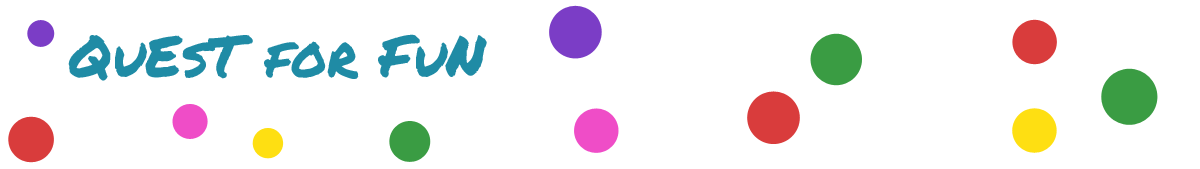


And Install Pou On Bluestacks For Pc - Quest For Fun >>>>> Download Now
ReplyDelete>>>>> Download Full
And Install Pou On Bluestacks For Pc - Quest For Fun >>>>> Download LINK
>>>>> Download Now
And Install Pou On Bluestacks For Pc - Quest For Fun >>>>> Download Full
>>>>> Download LINK WG