Hey Mates
I would love to share with you, a superb post today, Unblock Me Free, available on Bluestacks Android App Player for PC, along with its review.
PRE-REQUISITES
So for the game to be installed, on bluestacks, you should first have Bluestacks, installed on your PC. By the way, Bluestacks is a software that lets you run numerous Android Apps on your PC, only.
Here's an article that gives a review about Bluestacks & also tells you, how to download & install it:
Here's the download link for Bluestacks, straight way, if you need:
THE GAME
Well Unblock Me is a terrific piece of work. It's a Puzzle game, based on Vertical & Orange Blocks. There are wooden blocks & one Red Block. The target is to move the Red Block, out of the space, given. You'll have two different kinds of positions of Blocks: Vertical & Horizontal. The vertical blocks can be move vertically only & the Horizontal Block, horizontally.
So the challenge is to move the Red block, out of the small space given, into the empty space, while moving the other Blocks Vertically or Horizontally, accordingly.
As you can see from the above image, the two Vertical Blocks on the right can be moved Vertically & there are two horizontal Blocks too, which have to be moved horizontally. As seen above, the Main Red Block, is also Horizontal & there's a GAP on the other end.
So the way in between has to be cleared, to provide a clear way for the Red Block to cross & solve the puzzle!
The game has about 5000 Puzzles, in total, present in two different modes, Relax Mode & Challenge Mode. As the names suggest, in Relax mode, Puzzles can be solved without any pressure on mind, whereas in Challenge Mode, 3 Stars can be earned, considering the quality by which Puzzles are solved.
4 difficulty levels are also there, ranging from Beginner to Expert & to keep the Challenge turned on, there's a Ranking system too.
It's not only about the challenge, there are some relaxing features too, like the "Hint" button, the "Undo" button & of-course! the "Pause" Button. The "Hint' button, will provide you complete walkthrough of the current puzzle by arrows. The "Undo" & "Pause" buttons have usual meanings.
So have hours of joy, with this awesome Puzzle Game.
DOWNLOAD & INSTALL
Now, to download & install Unblock Me Free on Bluestacks for PC, you'll need to run Google Play Store/Android Market, first on your Bluestacks, the post given by me below will tell you how to run Google Play Store on Bluestacks:
Now, in Android Market / Play Store, Search for "Unblock Me Free", then download & Install it.
Also, here's the Google Play Store/Android Market link to Unblock Me Free for Android:
Note: After installing this app, there may not be any need to change its size in the Manage Applications Section of Bluestacks Settings!
That's it!
I hope you liked the game. If you have any queries or your opinions, to share with me, use the Comments Section or contact me, using the "Contact Me" Tab of the Blog/Website.
Photo by Master isolated images / freedigitalphotos.net
PRE-REQUISITES
So for the game to be installed, on bluestacks, you should first have Bluestacks, installed on your PC. By the way, Bluestacks is a software that lets you run numerous Android Apps on your PC, only.
Here's an article that gives a review about Bluestacks & also tells you, how to download & install it:
Well Unblock Me is a terrific piece of work. It's a Puzzle game, based on Vertical & Orange Blocks. There are wooden blocks & one Red Block. The target is to move the Red Block, out of the space, given. You'll have two different kinds of positions of Blocks: Vertical & Horizontal. The vertical blocks can be move vertically only & the Horizontal Block, horizontally.
So the challenge is to move the Red block, out of the small space given, into the empty space, while moving the other Blocks Vertically or Horizontally, accordingly.
As you can see from the above image, the two Vertical Blocks on the right can be moved Vertically & there are two horizontal Blocks too, which have to be moved horizontally. As seen above, the Main Red Block, is also Horizontal & there's a GAP on the other end.
So the way in between has to be cleared, to provide a clear way for the Red Block to cross & solve the puzzle!
The game has about 5000 Puzzles, in total, present in two different modes, Relax Mode & Challenge Mode. As the names suggest, in Relax mode, Puzzles can be solved without any pressure on mind, whereas in Challenge Mode, 3 Stars can be earned, considering the quality by which Puzzles are solved.
4 difficulty levels are also there, ranging from Beginner to Expert & to keep the Challenge turned on, there's a Ranking system too.
It's not only about the challenge, there are some relaxing features too, like the "Hint" button, the "Undo" button & of-course! the "Pause" Button. The "Hint' button, will provide you complete walkthrough of the current puzzle by arrows. The "Undo" & "Pause" buttons have usual meanings.
So have hours of joy, with this awesome Puzzle Game.
DOWNLOAD & INSTALL
Now, to download & install Unblock Me Free on Bluestacks for PC, you'll need to run Google Play Store/Android Market, first on your Bluestacks, the post given by me below will tell you how to run Google Play Store on Bluestacks:
Now, in Android Market / Play Store, Search for "Unblock Me Free", then download & Install it.
Also, here's the Google Play Store/Android Market link to Unblock Me Free for Android:
Note: After installing this app, there may not be any need to change its size in the Manage Applications Section of Bluestacks Settings!
That's it!
I hope you liked the game. If you have any queries or your opinions, to share with me, use the Comments Section or contact me, using the "Contact Me" Tab of the Blog/Website.
ENJOY!!!
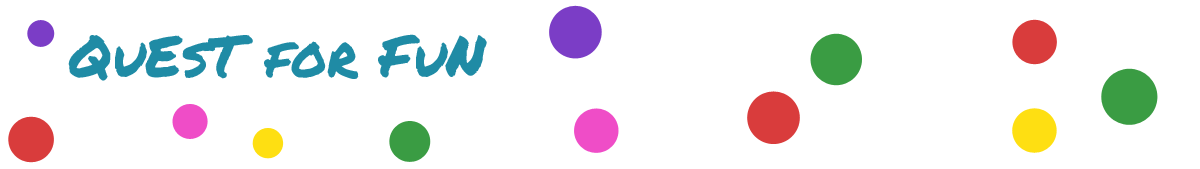


This was a really great contest and hopefully I can attend the next one. It was alot of fun and I really enjoyed myself.. android emulatoren
ReplyDelete