Hey Friends
As likely, :P, I was surfing the internet & for a purpose, required to use Safe Mode on Windows 7, easily. So I found a very nice method, given on "pcsupport.about.com", by "Tim Fisher" & I loved it, so I've decided to share it with you.
This method works with other versions of Windows too, like Windows 8. It makes use of "System Configuration" Settings on Windows to apply Safe Mode, along with its different modifications like "Safe Mode with Networking".
The System Configuration Settings are also often called, "MSConfig" & can also be opened with Run option on Windows, To do it:
1. First open run, by pressing "Windows" Button & "R" Keys on Keyboard.
2. Now Type "msconfig" in it (discluding the Quoting Commas :P). You should now reach on "System Configuration" Settings Menu.
THE METHOD
So, to run Windows on Safe Mode, using MSConfig, visit the link below, on the website, pcsupport.about.com:
To open "System Configuration" Settings menu, The Windows Search or the steps, given above "The Method" Section can also be used.
So I hope the articles would have helped you.
Image by Master isolated images, freedigitalphotos.net
This method works with other versions of Windows too, like Windows 8. It makes use of "System Configuration" Settings on Windows to apply Safe Mode, along with its different modifications like "Safe Mode with Networking".
The System Configuration Settings are also often called, "MSConfig" & can also be opened with Run option on Windows, To do it:
1. First open run, by pressing "Windows" Button & "R" Keys on Keyboard.
2. Now Type "msconfig" in it (discluding the Quoting Commas :P). You should now reach on "System Configuration" Settings Menu.
THE METHOD
So, to run Windows on Safe Mode, using MSConfig, visit the link below, on the website, pcsupport.about.com:
"How To Start Windows in Safe Mode Using System Configuration"
pcsupport.about.com/od/tipstricks/ht/smsysconfig.htm
To open "System Configuration" Settings menu, The Windows Search or the steps, given above "The Method" Section can also be used.
So I hope the articles would have helped you.
ENJOY!!!
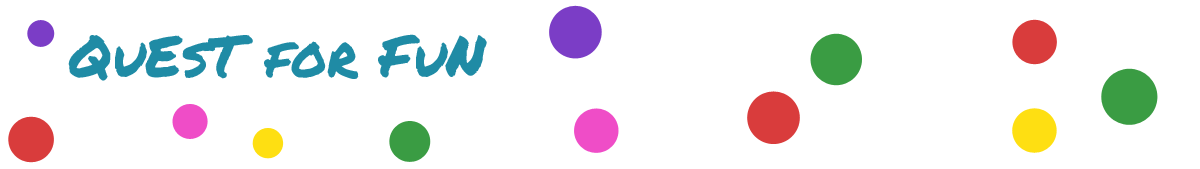

No comments:
Post a Comment
Please Ask your question/Give your opinion, here, I love to read User Comments.
TO GET FUTURE COMMENTS USING EMAIL, LOGIN WITH YOUR GOOGLE ACCOUNT (on a Website like google.com) & while signed in, CLICK "Notify me" checkbox, that appears now, below the commenting box.