Hey Fellas!
"Security is something, that should not be avoided, otherwise the loss could be inevitable."
SO Security is must & topmost priority. Today it's the moment to talk about some security features to be implemented in your personal Accounts: Facebook, Google (like Blogger, Gmail, Google Plus, etc.-All together) and Yahoo.
All the security features, that I'm gonna mention now, are more or less based on having a Mobile Phone Number, with a working SMS Plan. So that'll be a pre-requirement for having these settings activated, to protect your Account.
1. Google: 2-Step Verification
Google's 2-Step Verification settings have been nicely Proceeded by Google. They have explained it well & also implemented them, in a cool way. This will be a one-time activation for all Google's Services like Blogger, Youtube, Gmail, Google Plus, Google Drive, etc.
The basis for Google's method to add extra security features would be add another web-page while logging in to your Account, asking for a Special Code (called Verification Code), which is different every-time & can only be received with a Text Message, sent to your Mobile Phone.
So even if, the convict has your Password. He won't be able to have the Verification Code (without your Phone) & thus your Account is rescued. Also, in case you lose your Mobile Phone, you are also provided with some Backup options, like Backup Codes.
In order to commence implementing Google's 2-Step Verification on your Account & for some details, check the following post, showing you how to do it:
View Now
2. Yahoo: 2-Step Authentication
Yahoo has also stepped forward, to provide its users with Secured Access to their Yahoo Accounts. The 2-Step Verification, here also, uses your Mobile Phone's SMS Plan & makes Logging in, a two step Process, where first you log-in & secondly provide answers to security questions or A Special Code from a Mobile phone, when Accessing from an unknown Computer.
To implement Yahoo's nice 2-Step Verification and have a few more details of it, see the following post, by me:
View Now
3. Facebook: Login Notifications
Facebook has a different method for security, which is also nice. This method will give you Push Notifications/Text Message to Mobile Phone & Email.
After Activating "Login Notifications" on Facebook, everytime you login, you'll get an option to save the browser. It'll be saved! And when someone else logs-in from a different browser, even if he/she saves it, you'll get a notification on your Mobile Phone & Email ID.
So for using these Login Notifications on your Facebook Account, check the post below, where I've provided the method & some details:
View Now
To talk a little about metaphorical understanding. Facebook's Login Notifications are like the Alarm that rings, after someone steals something precious, whereas Google's 2-Step Verification & Yahoo's 2-Step Authentication are similar to Security systems that protect your Precious thing before Stealth is done. Both the systems (Facebook's & Yahoo's+Google's) are good.
So That all Guys, The methods mentioned above, will help you have Super-Extra Security, to your Accounts. I hope you like them.
Comment with your review, queries or even to contaact me! I can also be Contacted fromt eh "Contact Me" Option on the website.
Photo By Salvatore Vuono, freedigitalphotos.net
SO Security is must & topmost priority. Today it's the moment to talk about some security features to be implemented in your personal Accounts: Facebook, Google (like Blogger, Gmail, Google Plus, etc.-All together) and Yahoo.
All the security features, that I'm gonna mention now, are more or less based on having a Mobile Phone Number, with a working SMS Plan. So that'll be a pre-requirement for having these settings activated, to protect your Account.
1. Google: 2-Step Verification
Google's 2-Step Verification settings have been nicely Proceeded by Google. They have explained it well & also implemented them, in a cool way. This will be a one-time activation for all Google's Services like Blogger, Youtube, Gmail, Google Plus, Google Drive, etc.
The basis for Google's method to add extra security features would be add another web-page while logging in to your Account, asking for a Special Code (called Verification Code), which is different every-time & can only be received with a Text Message, sent to your Mobile Phone.
So even if, the convict has your Password. He won't be able to have the Verification Code (without your Phone) & thus your Account is rescued. Also, in case you lose your Mobile Phone, you are also provided with some Backup options, like Backup Codes.
In order to commence implementing Google's 2-Step Verification on your Account & for some details, check the following post, showing you how to do it:
View Now
2. Yahoo: 2-Step Authentication
Yahoo has also stepped forward, to provide its users with Secured Access to their Yahoo Accounts. The 2-Step Verification, here also, uses your Mobile Phone's SMS Plan & makes Logging in, a two step Process, where first you log-in & secondly provide answers to security questions or A Special Code from a Mobile phone, when Accessing from an unknown Computer.
To implement Yahoo's nice 2-Step Verification and have a few more details of it, see the following post, by me:
View Now
3. Facebook: Login Notifications
Facebook has a different method for security, which is also nice. This method will give you Push Notifications/Text Message to Mobile Phone & Email.
After Activating "Login Notifications" on Facebook, everytime you login, you'll get an option to save the browser. It'll be saved! And when someone else logs-in from a different browser, even if he/she saves it, you'll get a notification on your Mobile Phone & Email ID.
So for using these Login Notifications on your Facebook Account, check the post below, where I've provided the method & some details:
View Now
To talk a little about metaphorical understanding. Facebook's Login Notifications are like the Alarm that rings, after someone steals something precious, whereas Google's 2-Step Verification & Yahoo's 2-Step Authentication are similar to Security systems that protect your Precious thing before Stealth is done. Both the systems (Facebook's & Yahoo's+Google's) are good.
So That all Guys, The methods mentioned above, will help you have Super-Extra Security, to your Accounts. I hope you like them.
Comment with your review, queries or even to contaact me! I can also be Contacted fromt eh "Contact Me" Option on the website.
Image By 89studio, freedigitalphotos.net
ENJOY!!!
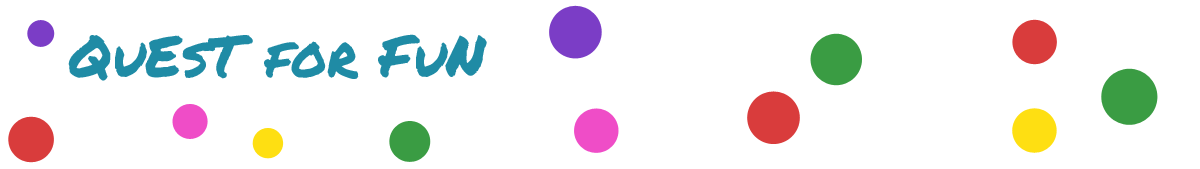


No comments:
Post a Comment
Please Ask your question/Give your opinion, here, I love to read User Comments.
TO GET FUTURE COMMENTS USING EMAIL, LOGIN WITH YOUR GOOGLE ACCOUNT (on a Website like google.com) & while signed in, CLICK "Notify me" checkbox, that appears now, below the commenting box.