Hey pals!
Music Recognition is a very innovative concept. From one song to another, a great number of songs can be searched online, in order to identify their names & info, for their future use. This technology is extremely helpful when you hear a very nice song & wanna identify its name & other properties.
SoundHound & Shazam are the two best Apps in the market that allow its users to identify music on the Go! simply by listening to a part of the song. Both have a close competition, but since I'd like to talk about only 1 App at a time, I'll use SoundHound.
But this App service is only available for the portable Mobile Phones & Devices, which makes sense, but still PC users might also want to harness the technology. For them the solution is Bluestacks Android App Player for PC, which allows you to run Android Apps on Computer itself & since SoundHound is also available for Android, Bluestacks can be used here.
I have myself tried to use SoundHound on my Bluestacks for PC & it worked & I hope the same happens for you too.
Official Platforms for SoundHound: Apple iStore, Google Play (Android), Blackberry World, Windows Phone.
WHAT IS SOUND RECOGNITION HERE
So what SoundHound does is that it first asks you to hum, sing, or make it hear a song through your microphone. Then the sound is tried to be matched with the huge collection of Songs that SoundHound has. The best matches are then shown to the user.
So, this is extremely utilizable in case you're at a public place, hear a song, but do not know its name, so you can quickly turn SoundHound on, to listen to the song & recognize it. Not only that, after recognizing, SoundHound also displays information about that song, for more help!
The basic requirement is that song must be clearly audible to the device you're using, otherwise, it won't pop-up a good match or no match.
THE APP: SOUNDHOUND
One of the best music Recognition apps, popular today is SoundHound. You simply need to download it from your respective market & it itself integrates. The app becomes utterly required, while you're hearing a song, you can simply turn it on & let it listen to the music & recognize.
But even if the music is over, it can still help, if you remember a part of lyrics, you can sing or hum yourself. The matching technology is neither perfect nor super-problematic. It sometimes works & you feel good after using it & sometimes it doesn't.
After recognizing the information about the singer, album, etc are displayed. You can even directly search it on YouTube. Additionally, you can also browse trending Music, inn the app. "Live Lyrics" is also a fascinating ability to moving lyrics on screen along with song. For all this, you will be needing a working Internet Connection.
SOUNDHOUND REQUIREMENTS FOR USE ON PC
In order to use SoundHound on PC, there are a few prerequisites:
1. Bluestacks Android App Player for PC
Emulator is what Bluestacks will play the role of. You can run your Android Apps with it, on PC itself. Therefore it'll also aid you in using SoundHound Android App on PC.
2. A microphone
A working Microphone is also required to give input music to SoundHound, which it can Search in its database. Generally headphones are already equipped with microphones, which can be use.
Additionally, a working Internet Connection is also required for the use of SoundHound App.
INSTALLING SOUNDHOUND
To install SoundHound on Bluestacks for PC, like my many other ways, you should first be able to run Google Play Store on your PC. See the following past Post, by me, which'll tell you the way to run Google Play Store on PC itself:
View Now
Afterwards, Search for "SoundHound" in Google Play Store, to download & install it. Here's the Official Google play Store link for SoundHound, in case you need:
Visit Now
USING SOUNDHOUND
To use SoundHound on PC, before launching Bluestacks, connect your Microphone on PC & check that it's working, using another program, like in Windows, you can test with Sound Recorder Application. Turn on Bluestacks & then open SoundHound. Click on the big SoundHound button & commence singing your song, make sure you're audible enough & SoundHound recognizes it. But there's no surety & hey, even Today's insurances like Car Insurances also don't have any confirmations.
Also, if you have a speaker, you can turn on a song there & put the microphone in front of it, obviously you'd say, why would we require to that, because we already have the song, but it could just be for test.
That's it!
I hope you're successful in getting SoundHound working on your PC & loved it!
Music Recognition is a very innovative concept. From one song to another, a great number of songs can be searched online, in order to identify their names & info, for their future use. This technology is extremely helpful when you hear a very nice song & wanna identify its name & other properties.
SoundHound & Shazam are the two best Apps in the market that allow its users to identify music on the Go! simply by listening to a part of the song. Both have a close competition, but since I'd like to talk about only 1 App at a time, I'll use SoundHound.
But this App service is only available for the portable Mobile Phones & Devices, which makes sense, but still PC users might also want to harness the technology. For them the solution is Bluestacks Android App Player for PC, which allows you to run Android Apps on Computer itself & since SoundHound is also available for Android, Bluestacks can be used here.
I have myself tried to use SoundHound on my Bluestacks for PC & it worked & I hope the same happens for you too.
Official Platforms for SoundHound: Apple iStore, Google Play (Android), Blackberry World, Windows Phone.
WHAT IS SOUND RECOGNITION HERE
So what SoundHound does is that it first asks you to hum, sing, or make it hear a song through your microphone. Then the sound is tried to be matched with the huge collection of Songs that SoundHound has. The best matches are then shown to the user.
So, this is extremely utilizable in case you're at a public place, hear a song, but do not know its name, so you can quickly turn SoundHound on, to listen to the song & recognize it. Not only that, after recognizing, SoundHound also displays information about that song, for more help!
The basic requirement is that song must be clearly audible to the device you're using, otherwise, it won't pop-up a good match or no match.
THE APP: SOUNDHOUND
One of the best music Recognition apps, popular today is SoundHound. You simply need to download it from your respective market & it itself integrates. The app becomes utterly required, while you're hearing a song, you can simply turn it on & let it listen to the music & recognize.
But even if the music is over, it can still help, if you remember a part of lyrics, you can sing or hum yourself. The matching technology is neither perfect nor super-problematic. It sometimes works & you feel good after using it & sometimes it doesn't.
After recognizing the information about the singer, album, etc are displayed. You can even directly search it on YouTube. Additionally, you can also browse trending Music, inn the app. "Live Lyrics" is also a fascinating ability to moving lyrics on screen along with song. For all this, you will be needing a working Internet Connection.
SOUNDHOUND REQUIREMENTS FOR USE ON PC
In order to use SoundHound on PC, there are a few prerequisites:
1. Bluestacks Android App Player for PC
Emulator is what Bluestacks will play the role of. You can run your Android Apps with it, on PC itself. Therefore it'll also aid you in using SoundHound Android App on PC.
2. A microphone
A working Microphone is also required to give input music to SoundHound, which it can Search in its database. Generally headphones are already equipped with microphones, which can be use.
Additionally, a working Internet Connection is also required for the use of SoundHound App.
INSTALLING SOUNDHOUND
To install SoundHound on Bluestacks for PC, like my many other ways, you should first be able to run Google Play Store on your PC. See the following past Post, by me, which'll tell you the way to run Google Play Store on PC itself:
View Now
Afterwards, Search for "SoundHound" in Google Play Store, to download & install it. Here's the Official Google play Store link for SoundHound, in case you need:
Visit Now
USING SOUNDHOUND
To use SoundHound on PC, before launching Bluestacks, connect your Microphone on PC & check that it's working, using another program, like in Windows, you can test with Sound Recorder Application. Turn on Bluestacks & then open SoundHound. Click on the big SoundHound button & commence singing your song, make sure you're audible enough & SoundHound recognizes it. But there's no surety & hey, even Today's insurances like Car Insurances also don't have any confirmations.
Also, if you have a speaker, you can turn on a song there & put the microphone in front of it, obviously you'd say, why would we require to that, because we already have the song, but it could just be for test.
That's it!
I hope you're successful in getting SoundHound working on your PC & loved it!
ENJOY!!!
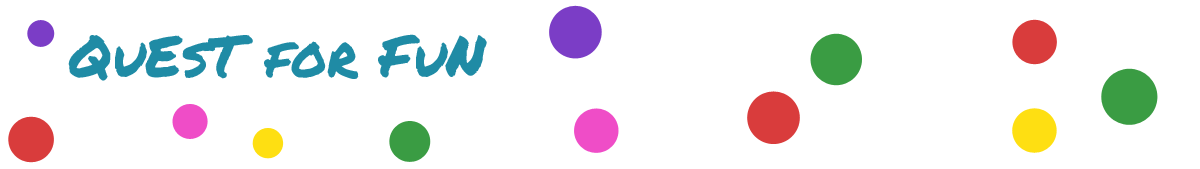



the SOUNDHOUND app was really awesome!it provide u the name of songs by listening only oart of it.and it's installation was also very easy.
ReplyDeleteWith full and new sounds here is the free download link for PC here you go. Download Smule app for PC Latest Version
ReplyDeleteThe multi-faceted trend for "gaming/streaming" HARDWARE microphones is such a track and totally unnecessary. Cardioid/Supercardioid/Hypercardioid would be far more acceptable intended for gaming and I often ask yourself why pro audio suppliers don't think of this. hyperx quadcast usb condenser gaming microphone
ReplyDeleteThanks for sharing good information. Keep Sharing new update about Shazam for PC.
ReplyDelete