Hey fellas!
With its widespread integrity and support for multifarious apps, Android has risen to be one of the top Operating Systems, from nowhere. Having said this, for an Operating System of this class, it important to have security too in it. For anything in the world, Security comes first, as without it, nothing else matters as nothing else is allowed to happen, without Security.
So today, I'd love to to show you the best 3 Apps, to protect your Android Phone, before losing it. So take a deep breath as I display them to you, don't worry about your phone. This rating is ofcourse according to me and some research (lol! quite a classy word!), I've done.
The 3 Apps are : Where's My Droid, Android-Lost & Android Device Manager. The basis of my choice is not that one is better than the other. It's just that (in a deep sense), these apps have distinct features, so you gotta decide which one out of the three suits you the most. So this post will also be like the difference between these 3 Best Apps. The general difference is:
Where's My Droid is partially free and provides good Basic services, without payment and even has the offline SMS feature to access phone's location, when it's not even connected to the Internet.
Android Device Manager has been provided by Google itself and is Official, so it has its uniqueness.
AndroidLost is almost Free and I think, more or less, a medium between Google's lost phone service and you, so kinda near to Official.
Out of these I personally use Where's My Droid and inbuilt Android Device Manager, on my phone. I loved that where's my droid can work, with just an SMS and GPS on, no Internet required! Although the chances of providing accurate device location reduce, without Internet!
Let us discuss all of the above three Apps. Remind you, it's in no specific order, the one whose features suit you, will be the Best for you.
WHERE'S MY DROID
Where's My Droid is one of the most successful apps in finding lost Android Device. The 92896 (current) ratings for it, on the Google Play Store are an evidence for the same, with an average of 4.5/5 Star Rating. The App has many features organized in a serene simple interface, giving liberty to use them.
Both Free and Paid Premium versions are available. Ofcourse, more features are offered by the Premium version, but the Free one is also adequate for a basic user. Features in the free version include finding phone by its ring, Finding phone by its GPS Location (my favorite), using SMS to consult Phone GPS and other commands, Notification for SIM Card Change in Phone, GPS Flare (Notification when phone's battery drains out, & some more.
My favorite out of these is the finding Phone's GPS Location. What I liked the most was I was able to find my Phone's Location, even when it wasn't connected to the Internet! Through GPS and SMS only. What I did was, just setup Where's MY Droid on the Phone, turned on the GPS, pick up another phone, send a special Keyword to my phone through SMS and as a reply got my Phone's Location accurate to 13 meters.
And ALL THIS WAS DONE WITHOUT INTERNET, JUST SMS & GPS!!!
This is why this App suited me the most, because mostly I never turn on my Mobile Data. Added to that, it can send me notification when phone's SIM Card is changed, that too Sent from the theif's number as SMS and also when the Phone's Battery is very less (I guess less than 10%).
Androidlost which we're gonna discuss now, also provides this SMS Feature, but I think in that, you need to register the number first, before sending an SMS Command from it, which is kinda tough in some cases. Also, the fact that Where's My Droid provides the option to use Email or Phone while sending out the notification is good. Not only SMS, Where's My Droid can also be accessed online, from its Website.
If you want me to tell you a limitation, I'd suggest that it's understandable! Like, some Advanced features are only available to paying users (But the basic Phone Locator is Free) and more. Also, some Advanced features require Admin Control on your Device.
Here's the Google Play Store URL for Where's My Droid:
Where's My Droid on Play Store
If you wanna visit its Official Website for details about its features and methods to use Where's My Droid, you can use the following link:
Where's My Droid Website
ANDROIDLOST
This one is another popular Lost Android Phone Locator, again with numerous features. It shows like it's a medium between Google's Lost Android Phone Service and you, providing advanced features. It also has achieved 41,545 ratings on the Play Store, with average 4/5, which is good.
Above Screenshot of AndroidLost.com is just a part of website (not complete website screenshot)
A good point is that it uses Google Account Sign-in, which makes it quite trust-able, although it requires your Phone's Admin privileges. By "Admin Privileges", I'm reminded of another post of mine, where I talked about the way to Uninstall an Android App having Admin Priveleges on your device, you can see that:
Uninstall Admin Android Apps
Also, while using AndroidLost through Internet, it gives a reply to a command as: "Command sent to Google who will then forward it to your Device" or something like that behaving as a medium between you & Google.
Important Links for Android-Lost are:
AndroidLost on Play Store
AndroidLost Website
ANDROID DEVICE MANAGER
Well, apart from external service, if you want a lost phone finding service from Google itself, Officially, Android Device Manager is available, so it is quite trust-able. The simple Interface provides ways to Ring, Lock or Erase the Phone Remotely, but requires the Phone's Internet Connection to be active.
In the Above Screenshot, the name of the Device has been hidden, by green color
Android device Manager on Play Store
So, now that I've reviewed the 3 Apps, you would also know the different features offered by the three, So choose the one you like and tell me how it worked for you? Did you like it? Use comments or Contact Me Option on my Website.
ENJOY!!!
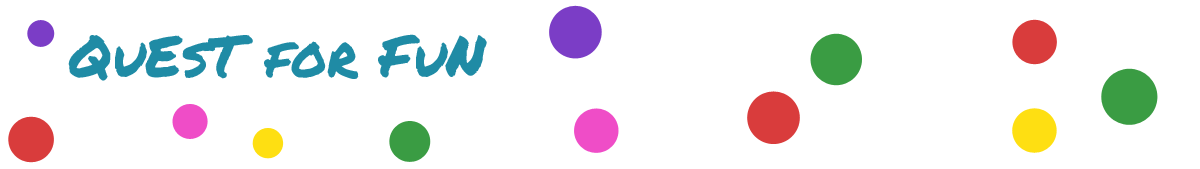




No comments:
Post a Comment
Please Ask your question/Give your opinion, here, I love to read User Comments.
TO GET FUTURE COMMENTS USING EMAIL, LOGIN WITH YOUR GOOGLE ACCOUNT (on a Website like google.com) & while signed in, CLICK "Notify me" checkbox, that appears now, below the commenting box.