Hey guys
So, I'm posting after quite sometime and today I've decided to resurrect with a Post on Android Apps and Games & a really annoying glitch based upon them.
INTRODUCTION
So the story goes like this- A friend of mine had a problem with one of the games he got on his Motorola Moto G, which runs Android Kitkat version currently and has a very good performance for not hanging and nice gaming. Batman: Dark Knight Rises was the game. There was no problem with the gameplay speed or Frame-rate. But the issue was that the game just closed itself after a couple of minutes of playing it!!! NO ERRORS TOO!!!
Once, my pal even commenced believing that his Phone isn't good enough for the game. Then on my Moto G (Yes! I also have one :D ), I downloaded Injustice: Gods Among Us version 2.1 for Android. It is a great Card and 3D fighting game, which can even be played online against Players from all-over the world. In that, whenever I reached the Gear Cards Settings, my game just closed, similar bug and very annoying, to not to be able to use Gear Cards.
Also, the game didn't display the video that's shown before start, I always had to skip it, otherwise the game would just Shut Down.
This might just not happen with Injustice: Gods Among Us for Android or Batman: Dark Knight Rises for Android, But some other bigger Apps for Android too. Take for instance, games like Spiderman Unlimited, Iron Man 3, The Amazing Spiderman, The Amazing Spiderman 2, Mortal Kombat, GTA: Vice City, GTA: San Andreas, Real racing, Drag Racing, GT Racing, etc. To that, the solution had to be found. We were already thinking the the answer would be tough!
THE SOLUTION
But the solution was exact opposite to our intimidating expectations. What had to be done, was simply Restart your Phone. That's right folks, just Restarting the phone would be enough to eradicate the glitch of game shutting down for no reason on your Phone.
ENJOY!!!
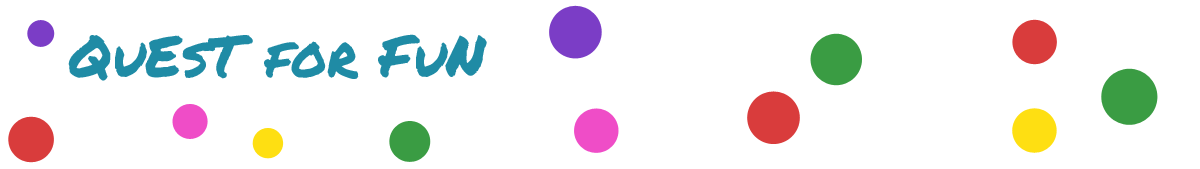

No comments:
Post a Comment
Please Ask your question/Give your opinion, here, I love to read User Comments.
TO GET FUTURE COMMENTS USING EMAIL, LOGIN WITH YOUR GOOGLE ACCOUNT (on a Website like google.com) & while signed in, CLICK "Notify me" checkbox, that appears now, below the commenting box.